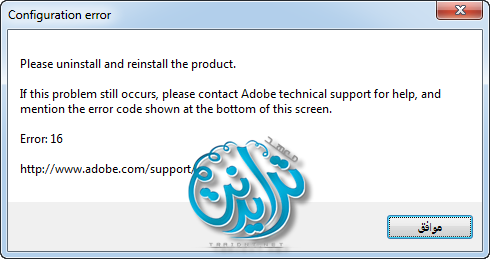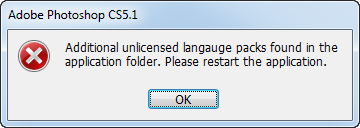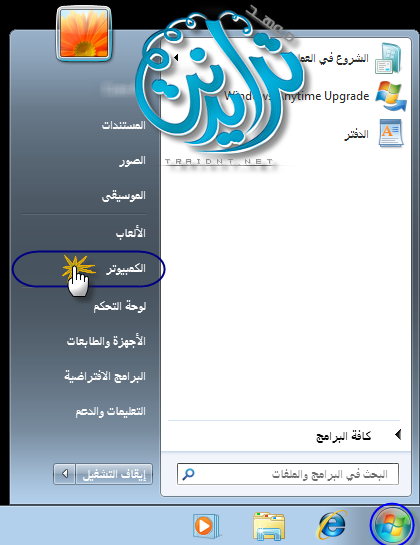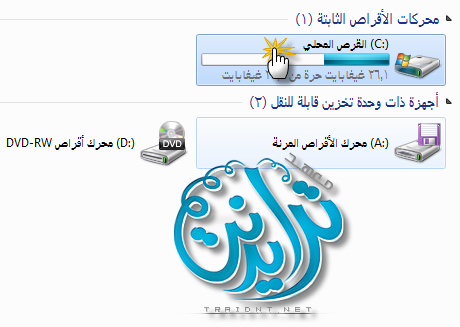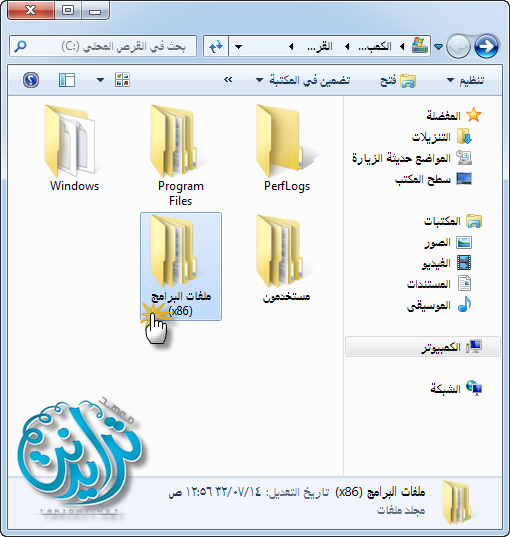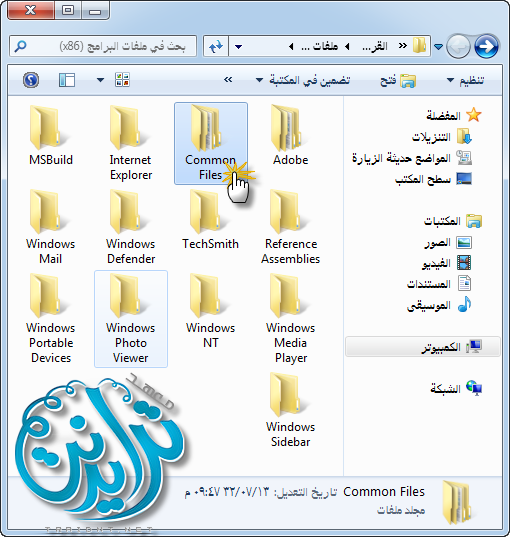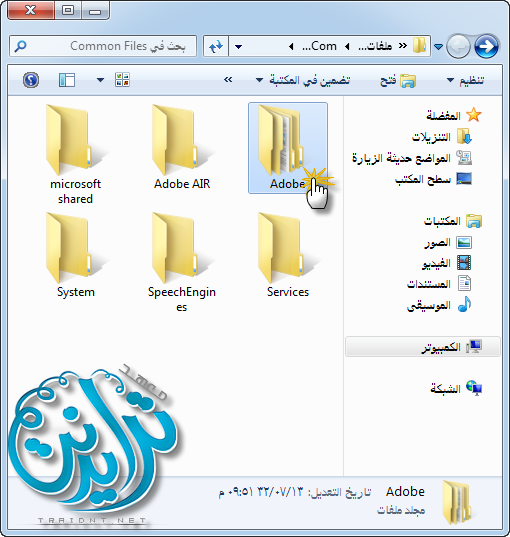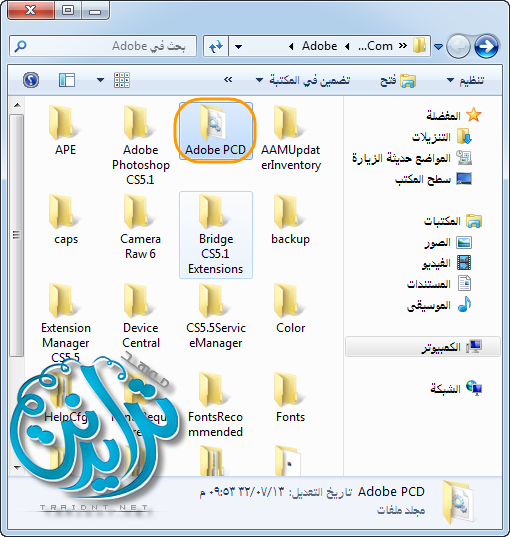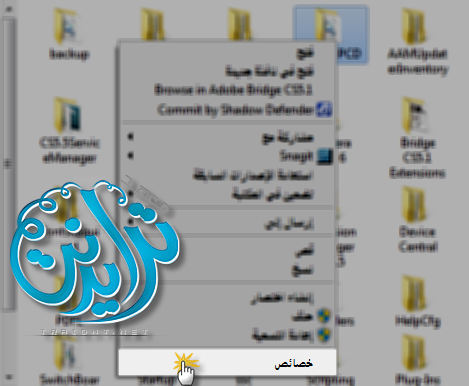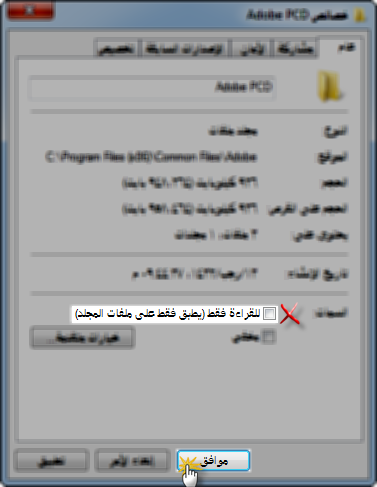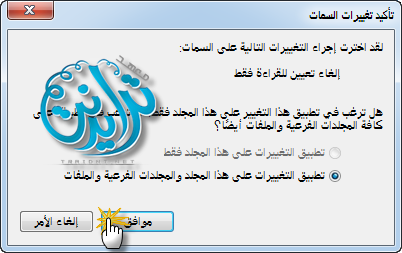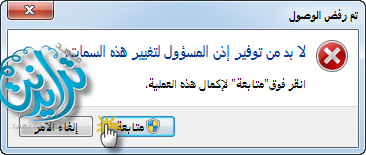Kurd Day
Kurd Day Team
حل مشكلة photoshop CS5 , photoshop CS5.1 photoshop 12 Error 16
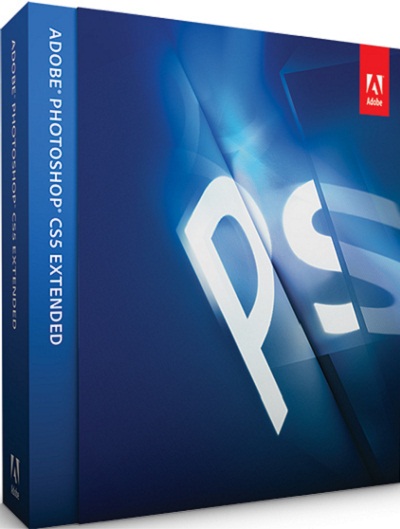
][
 ][ صورة من المشكلة ][
][ صورة من المشكلة ][
 ][
][


please uninstall and reinstall the product .
if this problem still , please contact adobe technical support for help , and mention the error code shown at the bottom of this screen .
error 16

][
 ][ سيناريو المشكلة ][
][ سيناريو المشكلة ][
 ][
][


بعد تحميل الفوتوشوب لأحد الأخوان حصل خطأ عند تشغيل الفوتوشوب error 16 ، فـ بعد الاتصال بـ الدعم الفني لشركة adobe تم الحل بحل أسهل من الحل الذي قامو باقتراحه .

][
 ][ الحل للمحترفين ][
][ الحل للمحترفين ][
 ][
][


قم بتعطيل خيار للقراءة فقط أو Read only عن المجلد "Adobe PCD" الموجود في هذا المسار
32 بت
رمز Code:
C:\Program Files\Common Files\Adobe
C:\Program Files\Common Files\Adobe
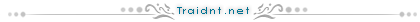
64 بت
رمز Code:
C:\Program Files (x86)\Common Files\Adobe
رمز Code:
C:\Program Files (x86)\Common Files\Adobe

][
 ][ الحل في موقع أدوبي ][
][ الحل في موقع أدوبي ][
 ][
][


رمز PHP:
1. Choose Start > Computer > Organize > Folder And Search Options, and then click the View tab.
2. In the Advanced Settings section, deselect the Use Sharing Wizard (Recommended) option and click OK.
3. Navigate to Program FilesCommon FilesAdobe.
4. Right-click the Adobe PCD folder and choose Properties.
5. In the Attributes section, deselect Read-Only, click Apply, and then click OK.
6. In the Security tab, make sure that Administrators and System are listed and permissions for security are set to Full Control. If not, do the following:
1. Click Edit.
2. If the User Account Control (UAC) elevation prompt appears, then follow the instructions to accept it.
3. Make the necessary changes.
7. Click Advanced.
8. In the Owner tab, click Edit and accept the UAC elevation prompt if it appears.
9. In the Change Owners Section, click Administrators.
10. Select the Replace Owner On Subcontainers and Objects option and then click Apply.
11. In the Permissions tab, click Edit and accept the UAC elevation prompt if it appears.
12. Select Replace Permission Entries On All Child Objects With Entries Shown Here That Apply To Child Objects.
13. Click OK and Yes until you have closed the FLEXnet Properties dialog box.
14. Launch your Adobe application.

][
 ][ الحل المُصور ][
][ الحل المُصور ][
 ][
][


في بداية الحل نقوم بالضغط على ابدأ .. ثم نقوم بالدخول إلى جهاز الكمبيوتر
كما هو موضح بالصورة
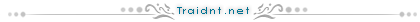
الآن نقوم بالدخول على القرص الموجود عليه الوندوز ممكن يكون C في الغالب أو D أو غيره .
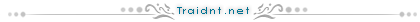
نقطة مهمة لمن يمكن 32 بت أو 64 بت ..
في الصورة أدناه استخدمت نظام وندوز 64 بت فـ المجلد مختلف بعض الشي
لمن يملك 32 بت سوف يجد المجلد باسم program Files
النسبة لـ 64 بت سوف يدخل المجلد الموضح بالصورة ( ملفات البرامج x86 )
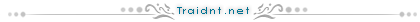
الآن نقوم بالدخول إلى مجلد " Common Files " كما هو موضح بالصورة أدناه .
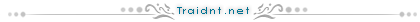
الآن نقوم بالدخول إلى مجلد " Adobe " كما هو موضح بالصورة .
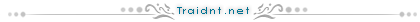
الآن وصلنا إلى لب الموضوع و الخلاصة ..
المجلد " Adobe PCD " هو الهدف
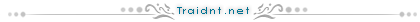
نقوم بالضغط عليه بالزر الأيمن للماوس و انختار خصائص أو properties
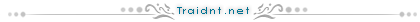
الآن نقوم بازالة علامة الصح أو المبربع الصغير أمام للقراءة فقط أو Read only ثم نقوم بالضغط على موافق .
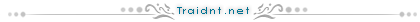
نقوم بالضغط على موافق لأجراء تغييرات صلاحيات القراءة فقط .
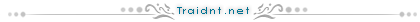
هنا نقطة مهمه و هي يجب أن يكون اليوزر الذي دخلت به يحمل صلاحيات التغيير مثل Administrator
نقوم بالضغط على متابعه
وبهذا نكون انهينا حل المشكلة بسهولة تامة جداً .